Excel Spreadsheets and Access databases
- Custom Forms and Reports
- Pivot tables
- Importing from External Data Sources
- Multiple Store Consolidation
PDA Applications
- Handheld Guest Surveys
- Mobile Inventory
3rd Party Software Decisions and Help
- POS Selection, Policy, and Layout
- Payroll Processing Selection and Setup
- Vendor Online Ordering System Setup

We can “teach” spreadsheets to get data from other sources, like your POS system, to update the spreadsheet with current information. We can even get information from some online ordering systems.
SPREADSHEETS for RESTAURANT CONTROL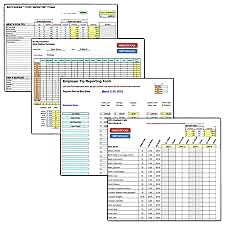
We can perform all the processes of the BULLSEYE SYSTEM using spreadsheets, including inventory extension, recipe development, purchasing orders, scheduling.
The problem with spreadsheets is they are not relational like databases. If you want to look at last week vs. the same week last year, you have to look for it. Databases are a lot easier and faster to work with to filter and sort information. In the long-run, spreadsheets are more work than databases, and because they are more work to maintain, they tend to become unreliable.
Using spreadsheets to store all your data is a lot of work. We can provide you with spreadsheets that will do the job, but we suggest installing a database program and using spreadsheets as a supplement.
